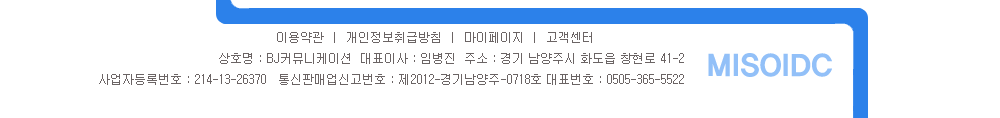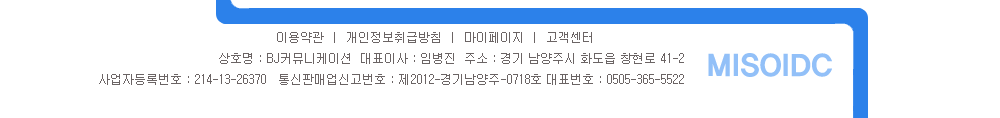Force10 OS 버젼중 6.5.4.0 대 버젼에서
497Day 버그(시스템 uptime이 497일이 되면, 제어부가 리셋되는 현상) 및 830day 버그
(시스템 uptime이 830일이 되면 시스템이 rebooting 되는 현상)과 관련하여 FTOS 업그레이드가 필요한 버젼입니다.
업그레이드 관련해서는 첨부된 릴리즈노트를 참조하셔서 진행하세요. 특히 6.5 à 7.7 이상 버젼으로 업그레이드시 다음 사항 참조.
Software Upgrade on an E-Series
To copy a new FTOS image and change boot parameters in a chassis with only one RPM, follow the procedure
below. The FTOS image is labeled FTOS-EF-w.x.y.z.bin (where w, x, y, and z are replaced by the current release
numbers), for example FTOS-EF-7.7.1.0.bin. The Software Upgrade Procedure is modified to include the upgrade
of partition A and B of the RPM bootcode.
Note: If your bootflash images are 2.4.0.12 or lower, you must upgrade partition A and partition B of your bootflash images.
If you are upgrading from FTOS 7.x to 7.7.1.0, you do not need to perform the steps marked with asterisks.
4.* download alt-boot-image flash://image-name
EXEC Privilege Download the new boot image to alternative memory space.
5.* upgrade alt-bootflash-image rpm
EXEC Privilege Upgrade the non-booted CP, RP1,
and RP2 with the new bootcode.
Force10#copy tftp://host-ip/FTOS-EF-7.7.1.2b.bin flash:
Force10#dir
Force10#download alt-boot-image flash://FTOS-EF-7.7.1.2b.bin
Force10#upgrade alt-bootflash-image rpm
Force10#show bootvar
PRIMARY IMAGE FILE = flash://FTOS-EF-6.5.4.0.bin
SECONDARY IMAGE FILE = flash://FTOS-EF-6.5.4.0.bin
DEFAULT IMAGE FILE = flash://FTOS-EF-6.5.4.0.bin
LOCAL CONFIG FILE = variable does not exist
PRIMARY HOST CONFIG FILE = variable does not exist
SECONDARY HOST CONFIG FILE = variable does not exist
PRIMARY NETWORK CONFIG FILE = variable does not exist
SECONDARY NETWORK CONFIG FILE = variable does not exist
CURRENT IMAGE FILE = flash://FTOS-EF-6.5.4.0.bin
CURRENT CONFIG FILE 1 = flash://startup-config
CURRENT CONFIG FILE 2 = variable does not exist
CONFIG LOAD PREFERENCE = local first
BOOT INTERFACE GATEWAY IP ADDRESS = variable does not exist
Force10#reload