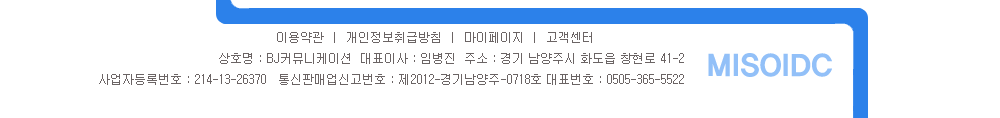memcached Cacti Template
This template provides a host template and associated graphs for graphing the output of the memcached stats command on individual memcached installations.
Graphs are provided for Bytes Used with total capacity, Cache Hits and Misses per second, Current Connections, Items Cached, Inbound and Outbound Network Traffic (bits per second), and Requests per Second for both the get and set commands.
Requirements
- A working installation of Cacti. Preferably the latest available version.
- One or more working memcached installations to graph.
- A current version of Python installed on the same system as Cacti.
- A current version of the Python memcached Client API installed on the same system as Cacti.
Screenshots
Download
- Version 1.0
download tar.gz (7KB)
download zip (7KB)
Installation and Use
Before you begin, you should ensure that you have a working cacti installation already polling and graphing devices and at least one working installation of memcached. The installation of cacti and memcached is outside the scope of this document.
Python Client API Installation
- Download and copy the latest version of the Python client API to a writable directory on the same server that cacti is installed on.
- Extract the archive:
tar xzf python-memcached-<ver>.tar.gz.
- Change to the newly extracted directory and run the installation script:
python setup.py install
Template Installation
- Download the latest version of this template and extract to a writable directory:
tar xzf cacti-memcached-<ver>.tar.gz
- Copy (or upload) the memcached.py script to the <cacti path>/scripts/ directory on the server that cacti is installed on.
- [optional] – Verify that the memcached.py script properly works by opening a console or ssh connection to the server and typing:
python <cacti path>/scripts/memcached.py <hostname>
- Open and login to your cacti installation's console in your web browser and choose Import Templates from the menu on the left.
- In the Import Templates section, click the Browse button to Import Template from Local File. Navigate to the directory where you extracted this template and choose the cacti_memcached_host_template.xml file to be imported.
- Click the Save button to import the template.
If your template was not successfully imported or you've run into trouble by this point, see the Where to Find Help With Cacti section for help on finding help.
Template Configuration and Use
For an existing devices, memcached graphs will also be located in the Graph Template section, but in the menu list at the bottom.
If your memcached installation uses a different port than 11211
- Open and login to your cacti installation's console in your web browser and choose Data Input Methods from the menu on the left.
- Locate the Memcached - Statistics data input method and click the title to edit.
- Under the Data Input Methods section, in the Input String textbox, add -p PORT before <hostname> where PORT is the port your memcached installation is using.
e.g. python <path_cacti>/scripts/memcached.py -p 2345 <hostname>